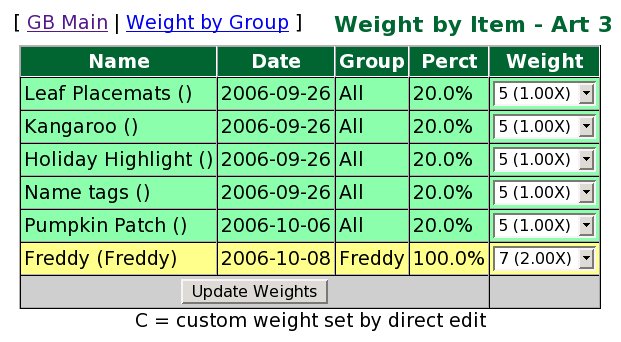
Not all assessment items are as important as others, nor do they all take the same amount of time to complete. As a result, all assessment items naturally have a different 'weight'.
Similarly, items fall into different categories or groups. In many cases these groups are used in a course to define an evaluation outline with marks being earned in different categories or groups. For example: Chapter Tests 40%, Final Exam 30%, Homework 30%.
An outline for weighting items is:
The weight item function allows you to control the contribution of each item to the overall group weight. You can then use weight by group to adjust the weights of entire groups relative to one another to the final overall average.
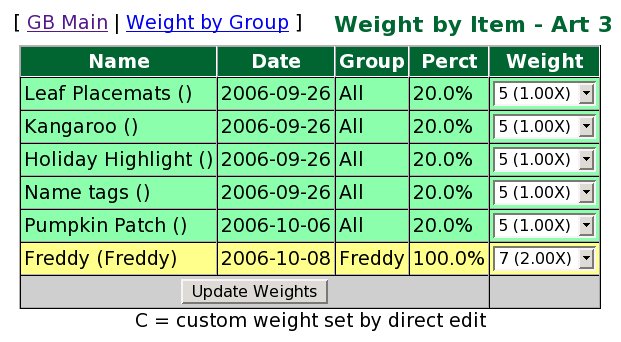
Item Weighting is used to adjust the weights of individual assessments to increase or decrease it's value within the group or subgroup it belongs to.
Main exits the gradebook, returning to the main teacher admin page.
Grade Book Main returns to the gradebook main page, with the previously selected subject still visible.
Weight by Group switches to weighting assessment items by group, rather than individually (see below).
Each line is one assessment item including it's name, date, group, and percent contribution to its group. The last column is the current weight within a selection to allow the weight to be changed.
Each group has it's own distinct color.
Item Weights show the current raw weight for an item and allow this item to be edited and changed.
Update Weights will use any changed item weight values to recalculate averages and re-display the screen to verify the effects your updates have had (on item weights).
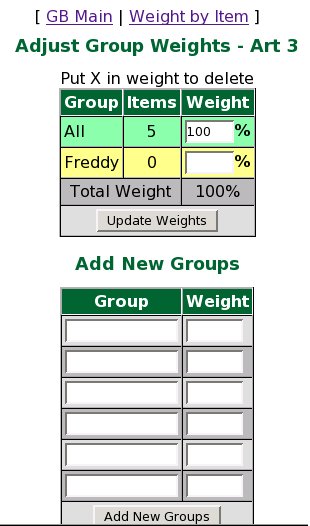
A group is simply a short text name chosen for a group of assessment items. A subgroup is an extension of a group name to break the group into smaller subgroups using a colon(:) as a separator ie. test:popquiz.
The menu items are similar to the item weighting screen:
To illustrate, the group All has a weight of 100% while the group Freddy has no weight at all. By changing the All group to 90% and the Freddy group to 10%, and then pressing the Update Weights button, the group weighting will be updated.
Notice that the Freddy group has 0 items, and as result the student average will only be using the All group to actually calculate the student averages. Once a single Freddy group item is added, this single item will be worth 10% of the overall student mark. This might not be a good idea since it may overweight a single assessment item.
Therefore, the group weighting may be adjusted slightly throughout the year to more accurately reflect student performance, and only at the end of the course will the group weights actually reflect the values set out in the course outline.