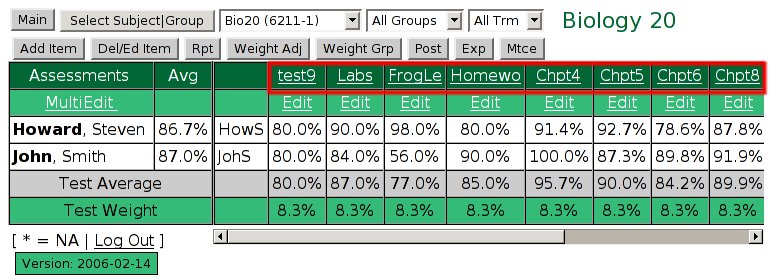
The next row includes Assessment Item buttons which allow the user to edit and change the characteristics of that item (new maximum score, new group membership, etc.) Under the button is listed the maximum score for that item. By hovering over the button of that item, you can see the name, description, group (in parentheses), and date of that assessment item.